Both Sui Northern Gas Pipelines Limited (SNGPL) and Sui Southern Gas Company (SSGC) now offer online gas bill payment services. These services you can get online, and download. We don't need to print our Sui gas bills without having to wait for a paper copy or go to a service center. Here's a step-by-step article on online checking and downloading your Sui Gas bills.
Getting a SSGC Duplicate Bill Online
- Step 1: Visit the SSGC Website
Open your web browser and go to ssgc.com.pk . - Step 2: Locate the "SSGC Duplicate Bill" Option
On the homepage, look for the “Duplicate Bill” option. This is typically found under the billing section or services menu. - Step 3: Enter Your Customer ID or Reference Number
You’ll need your Customer ID or Reference Number, usually printed on any previous Sui gas bill you have. Enter this information to access your bill. - Step 4: Check and Download Your Bill
The website will show your most recent bill after you submit your details. The bill can be downloaded as a PDF file or printed out if a paper copy is needed.
Checking Your SSGC Online Bill
SSGC online bill check service lets you access your bill details instantly, saving you the wait for a mailed copy.
- Step 1: Open the SSGC Website
You can go to the SSGC website and navigate to the “Online Bill Check” section. - Step 2: Enter Your Customer ID or Account Number
Input your Customer ID or Account Number, as required. You can find this information on any previous bill. - Step 3: View Your Bill Details
Your current bill data will appear on the screen after you submit the information. The entire amount owed, the date of the payment, and other pertinent data, such usage or payment history, are all visible to you.
Checking your SSGC online bill also quickly verifies the amount due if you suspect any discrepancies.
Using the SSGC Mobile App
This app is available on both Android and iOS platforms, offering convenient bill management on the go.
- Step 1: Download the SSGC Bill Check App
Open your mobile app store and search for the "SSGC Bill Check App." Download and install it on your device. - Step 2: Register with Your Customer ID
After downloading, open the app and enter your Customer ID and other required details to register your account. - Step 3: Manage Your Bill Information
The app will notify you about due dates, ensuring you stay updated on your payments. You can view your current and past bills, check your bill amount, and receive alerts for new bills.
SNGPL Bill Online Check
This option lets you view your billing details instantly, anytime, anywhere.
- Step 1: Visit the SNGPL Website: Open the official SNGPL website at sngpl.com.pk.
- Step 2: Find the "Bill View" or "SNGPL Bill Online Check: Look for the section labeled “Bill View” or “Online Bill Check.” This is designed to give customers quick access to their billing information.
- Step 3: Customer Reference Number: This number is unique to each account and can be found on any previous SNGPL bill.
- Step 4: SSGC view bill: After entering your reference number, your latest bill details will be displayed on the screen.

Downloading a SNGPL Duplicate Bill Online
- Step 1: "SNGPL Duplicate Bill Online" Section
This option is often available in the same area as the online bill check service or under a customer service menu. - Step 2: Enter Your Reference Number
Like the online bill check process, you must input your Reference Number . This number is unique to your SNGPL account and can be found on previous bills. - Step 3: Download Your Bill as a PDF
After the reference number, your duplicate bill will be displayed on the screen. You will then have the option to download it as a PDF file.
Saving an SSGC Bill Online Check for Future Reference
Keeping digital copies of your bills can be helpful for record-keeping or any future reference. Here’s how to easily save your SSGC bill online check:
- Step 1: Log into the SSGC Website
Open the SSGC website and go to the section to ssgc view bill. - Step 2: SSGC online bill Download
Once your bill is displayed on the screen, look for a “Download” button. Click this button to save the bill as a PDF on your device. - Step 3: Organize Your Digital Copies
Keeping a digital copy of each bill allows you to easily access your billing history, reduce paper clutter, and stay organized. A saved version also ensures access to previous bills without relying on physical copies.
Saving digital copies is also more eco-friendly, reducing the need for paper while ensuring your billing information is always accessible.
Benefits of Using Online Bill Services
SSGC and SNGPL’s online bill services offer several advantages for customers:
- Instant Bill Checking: You can check your bills online without waiting for them to get here in the mail. If you need to rapidly verify your amount or due date, this is really useful.
- Download and Save Digital Copies: If you have digital copies of your invoices, you may maintain an organized record without requiring physical storage space.
- Access Bills From Anywhere at Any Time: Online services from SSGC and SNGPL are accessible 24/7. You can use a computer or a mobile device to check your bill at home.
Conclusion
Sui Gas bills are now simple and easy with the help of SSGC and SNGPL's online bill services. These services are intended to make bill handling easier and simpler. Whether you require a duplicate, wish to view your current amount, or would rather handle bills via a mobile app. Accept the ease of using online bill services to prevent missed payments, save time, and maintain the organization of your billing data. Sui Gas online bill check is very easy.
If you're interested in any property sale or purchase, do contact us. We are the best estate office in Faisalabad.
Contact us for:
House for sale
House for rent
Room for Rent
Flat for Rent
Ideal Farm House
Commercial Avenues
Related posts:
NICOP is issued by NADRA for Pakistanis living abroad. It works as a national identity card and also allows visa-free entry into Pakistan. Many people search for NICOP NADRA services because NADRA is the official authority that issues and manages...
Every year 5 February in Pakistan is observed as Kashmir Day. It's also referred to as Kashmir Solidarity Day. This day is an official public holiday across the country. The day is dedicated to showing support and unity with the...
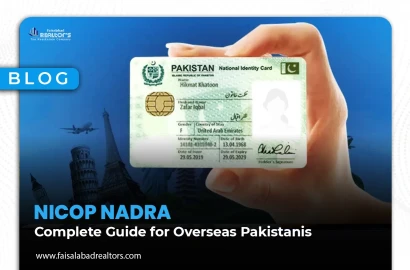

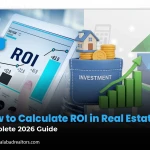 How to Calculate ROI in Real Estate: Complete 2026 Guide
How to Calculate ROI in Real Estate: Complete 2026 Guide
 Property Scams in Pakistan 2026: Insights by Faisalabad Realtors
Property Scams in Pakistan 2026: Insights by Faisalabad Realtors
 Choosing the Perfect Balcony Grill Design for Your Home
Choosing the Perfect Balcony Grill Design for Your Home
 Faisalabad Realtors Guide: How to Attract Buyers & Sell Houses Faster in 2026
Faisalabad Realtors Guide: How to Attract Buyers & Sell Houses Faster in 2026
 Chak Jhumra – Jhumra City: A Growing Urban & Real Estate Hub
Chak Jhumra – Jhumra City: A Growing Urban & Real Estate Hub